How to get started with dog walking
So, you’re ready to take the first step into the dog walking world or you are at least thinking about it? Great, let me walk you through how I got started.

How to find clients
The easy way to dip your toes into the dog walking world is getting friends and neighbors to hire you as a sitter, which may work sometimes, but won’t really get you far financially speaking. It is however a free way to gain some first experience in dog walking or boarding.
The more ambitious approach is to make yourself visible on a dog walking platform like Rover. These websites already have thousands of pet owners signed up and and make it easy to find the right sitter fast. People in need of a pet sitter are also more comfortable hiring someone through an established website, because all sitters have been background checked. Besides that, there are photos to look at, bios and reviews to read to make a conscious decision. Why not be a part of it and get access to a lot more clients with very little effort.
Compare dog walking marketplaces
I researched three different pet sitting marketplaces before I signed up with Rover, because they had the most professional appearance and the lowest fees. You are also insured through Rover should anything ever happen to a pet you are taking care of. That gives you some peace of mind. Some websites require you to have your own dog sitting insurance, others take 40% and more from your earnings. With Rover I only pay 20% and I’m automatically insured through them. It was a no brainer for me. Signing up with them is easy and pretty straight forward, but let me highlight a few things for you to help getting you up and walking faster.
Find good photos
You may or may not already have pictures of yourself with pets. Do you have a family dog or cat? Great! Then it’ll be super easy for you to snap a few heartwarming pictures that show yourself and your furry friend on it. Take the best shot for your profile picture, preferably one with you and a pet in it. It’s beneficial to have 3-5 other pictures that show you around animals. If you don’t have enough yet, ask your friends and family, if you can “borrow” their pet to take a picture holding it for your Rover profile.
Create a great profile
The first appearance is your profile picture, the second is what you share about yourself in your bio. If you have a family pet, mention it! That’s valuable experience with animals that you already have. Have you ever helped out a friend to walk their dog or feed their cat? Add it to you bio. Describe in what environment a dog would be in your home if you want to offer boarding as well. Boarding is having pets over in your house overnight. Do you happen to have a fenced yard? Or access to walking trails, dog parks, nice neighborhoods, etc.? Check out other pet sitters’ profiles to get ideas on what else to share, for instance how often you walk your own dog, if you have one, so that the clients will get an idea of the amount of exercise their pet will get with you.
Background check
During the sign up process Rover requires you to pay for a background check in order to be accepted on the platform as a sitter. There are two options to choose from: Basic ($25) and Enhanced ($35). I went for the enhanced option and gladly paid 10 bucks more, if it helped me to stand out next to my competition. Overall, this is a small price to pay to get access to this large pet sitting platform to offer your services. And you only have to pay it once.
Reviews
 Once you get the ball rolling the reviews will start trickling in. If your clients don’t give you a review it’s totally okay to ask them for one. Often times they will give you a tip on top of it, because Rover will give them the option to do so. Reviews from clients will be shown as “verified reviews” which count the most. There is another type of review that can be done before you even had your first client. And that’s the unverified review that you can ask friends for, if you ever took care of their pets. Starting out fresh on the platform, even just having a few unverified reviews really helps to get your first clients. Your friends however need to sign up for a free Rover account, before they have the option to write a review for you.
Once you get the ball rolling the reviews will start trickling in. If your clients don’t give you a review it’s totally okay to ask them for one. Often times they will give you a tip on top of it, because Rover will give them the option to do so. Reviews from clients will be shown as “verified reviews” which count the most. There is another type of review that can be done before you even had your first client. And that’s the unverified review that you can ask friends for, if you ever took care of their pets. Starting out fresh on the platform, even just having a few unverified reviews really helps to get your first clients. Your friends however need to sign up for a free Rover account, before they have the option to write a review for you.
What services to offer
First of all, you can decide if you only want to accept dog or cat requests. Or both! For dog services you have quite a few options and you only select the ones that you really want to offer. The options are:
Boarding – Overnight pet care in your home
House Sitting – Overnight pet care at your client’s home
Drop-In Visits – Pet care at your client’s home (usually for cats or if they have dogs that just need to be fed and let out into their backyard)
Doggy Daycare – Pet care in your home
Dog Walking – Your clients request 30-minute dog walks
You’ll also get to choose what size of dogs you are comfortable taking on. The range goes from 0-15 lbs to over 100 lbs dogs. There’s a check box for puppies under a year old, too. Puppies can be high maintenance, especially when they are not potty trained yet. You do have the option to decline any puppy requests or set a higher price for the little fur balls.
Set your pricing
What you can charge for these services depends on the area you’re in and how much competition is out there. Use the Rover search to find sitters in your area to get a feel for what they are charging and how many reviews they have. Also check out their profile pictures to see how they present themselves. Then offer a price at the lower end to get some first clients. You can change your prices at any time and you should definitely do so the more reviews you get. Don’t sell yourself too cheap, but in the beginning it helps to get first exposure. Remember that Rover will keep 20% of what you’ll earn and you might have to pay income taxes if you’re exceeding your state’s threshold in the tax bracket.
Your first client
Once you’re set up on Rover you’ll get a first request at some point. You’ll be notified by Rover through their app and a text message that will give you details about the request (length of the stay, type of pet, anything the pet owner adds to the request). You then should make sure to respond at least within the first hour, because Rover tracks your response time. The faster you respond, the better your search result ranking of competing sitters with comparable experience and pricing. It doesn’t matter if the requested booking fits into your preferences or not, make sure to respond. It’s okay to not accept a booking, but please let them know in a timely manner, so they can contact another sitter.
When you feel comfortable accepting your first pet sitting request, I always do a meet & greet with the pet owner and their animal days ahead of the actual booking. Especially if you have pets of your own. You want to make sure your own pets are good with the “intruder” and will get along during their stay. If you have any doubts, be open about it. It’s okay to decline a booking, if you think your own pet won’t get along with the animal you’re about to have as a guest. For dog walks or drop-in visits it’s crucial that the pet will get to know you. It’ll make it much easier the first day you step into their home to take care of their pet. Bigger dogs meeting a stranger walking into their home could be pretty scary and I usually avoid it, if possible.
For dog walks or drop-in visits you will have to press a start and stop button on the Rover app, which will also track how far you walked and show your path on a map. Keep that in mind and really try to have a good walk to make a good first impression. Make sure to snap a few pictures during the walk, because the app will require you to upload a photo. There are also some boxes to check, for example if the dog pooped, got fed, etc.
Tips & Tricks to become successful on Rover
 Take great pictures of the pet you’re walking or sitting. It makes a huge difference if you only take photos from the top down or if you switch up the angles and get on the floor sometimes to be more eye level with the pet. The latter makes much more interesting and fun pictures and pet owners love it. Pictures of sleeping pets are cute, but it shouldn’t be the only thing you send them. Snap a picture right before you go on a walk with them. That’s when they are really excited, mouth open, tongue hanging out, etc. Looks great on every photo! A short video here and there is also a great addition.
Take great pictures of the pet you’re walking or sitting. It makes a huge difference if you only take photos from the top down or if you switch up the angles and get on the floor sometimes to be more eye level with the pet. The latter makes much more interesting and fun pictures and pet owners love it. Pictures of sleeping pets are cute, but it shouldn’t be the only thing you send them. Snap a picture right before you go on a walk with them. That’s when they are really excited, mouth open, tongue hanging out, etc. Looks great on every photo! A short video here and there is also a great addition.- Rover keeps track on your response time. Make sure to do so in a timely manner. That starts when a new client contacts you about a new booking and continues during the booking if they have any questions for you. I always try to respond within 30 minutes if possible.
- Keep the pet owners updated throughout the day. I usually send the first couple pictures about an hour after the drop off (when boarding a dog in my home) and then a few more in the evening. Sometimes I send them a picture during the day as well, if I took a really good one or something funny happened. Especially when I notice that the pet owner always responds to my updates. That means they really like getting these frequent updates. Others may be fine with just a once a day “proof of life” kind of update. For dog walks or drop-in visits I usually send my photos and a little summary of events towards the end of the 30-minute session.
- Always keep in mind, that with every client you have the opportunity to build a long lasting relationship. This relationship doesn’t have to end with the life of the pet, but can continue to any future pet of your clients. When they are happy with your service and you have their trust, you will have that with any future pet of theirs as well.
- Keep your calendar updated. Rover will rank sitters better in search results, if they have an updated calendar and confirmed availability for the next few weeks. You can manage your Rover calendar in the app or on their website.
- Be mindful that there might be cameras in the pet owners house, so just concentrate on the pet and the service you provide.
Final thoughts
Rover helped me to create an additional stream of income for my family, that I can easily do while working on my main business. I really enjoy the flexibility I have by choosing how many clients I take on and setting my own prices. What’s very beneficial to me is, that I’ll get a break from sitting in front of the computer and get paid while being outside and walk. And it’s a lot of fun to play with different kind of breeds, too. If you want to give it a try, please click through the banner below to sign up for Rover. I’ll get a small commission from them as a little “treat” for myself. 🙂
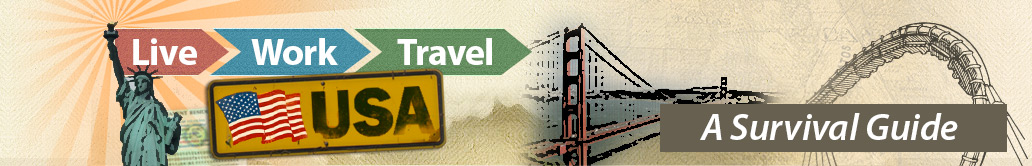









Leave a Reply